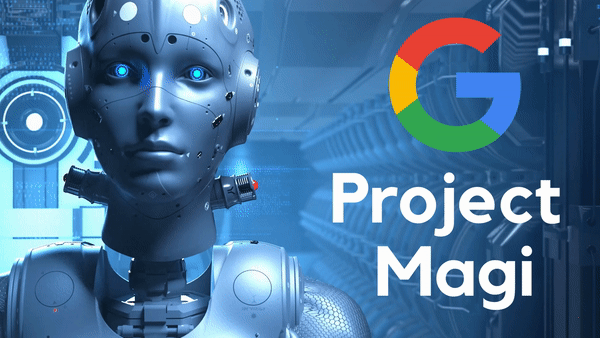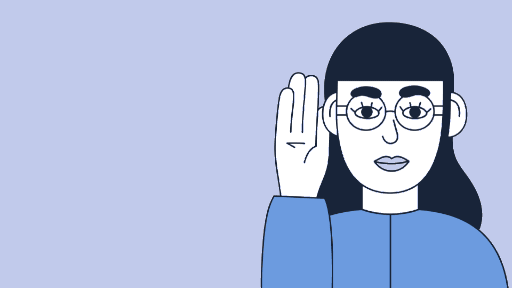Many are confused about twitter and wonder if it’s actually successful. If you do it right, it is. Basically, you can’t just spew out links and expect people to start following you.
We want to start out with a few notes about what twitter is and what it’s not:
What twitter is:
- A social network that gives you the ease to network with other businesses or with consumers, or if you’re a non-profit, it’s a place to raise awareness of your issues.
- A place you can use to engage in conversations and share your expertise.
- A site that allows you to share your links with others and allows you to share interesting links you find.
- A real time solution for real time world events, like community events, natural disasters/occurrences, the latest news, traffic, and more.
What twitter is not:
- Twitter is not a place for you to only shamelessly promote your products. How can you expect to gain interest from someone if you just talk to yourself, about your products all the time?
- People network on twitter, just as they would at a networking event, by finding out about the other person before talking about what you have to offer. Follow the – “how can I help you” convention, as opposed to the “how can you help me” assumption.
How can you use Twitter for your business or non-profit?
You can take advantage of community events by including it in your tweet and posting your own short message along with it, tricky, but powerful.
You can meet others on twitter who are in your field. You can also find your customers.
How do you find these? Twitter now has an excellent way to either search for people and tweets. Just put your search term at the top on the new twitter layout, and find out if other people are talking about it. Then see if the people talking about a topic relating to your products or services are worthy of following. Finally, just click the follow button, engage them by sending a personalized tweet. You can do this by hitting the reply button on their tweet or by clicking on twitter’s “send a message” icon located on the top right, next to your user name to send a message. Use the recipient’s username: i.e.: @twitterusername, and presto! You’re now part of the twitter community.