[vc_row][vc_column][vc_column_text disable_pattern=”true” align=”left” margin_bottom=”0″]
How You Can Add Trust and Credibility to your Google Search Results with Authorship Information to Boost your Companies Web Presence and Rankings
By Jaclyn Sorese
Update: August 2014
Since this post was first published Google has made some changes. In August of 2014 Google removed support for using Authorship markup in its search results. They said that there was not enough adoption of it and that it did not look good on a mobile device. Gary Illyles, Google’s webmaster trends analyst, revealed at 2015 SMX East Expo that Google may decide to bring it back, and that webmasters should not completly remove it from their source code.
Attention business owners: ever been surfing Google’s search engine page results (SERP) and notice certain results accompanied with a thumbnail-sized profile picture of the content’s author? The profile picture lends instant credibility. Ever wonder how your picture could accompany results for the content you’ve authored? If so, then this post will certainly help you and your business! Google recently debuted it’s Authorship markup initiative, part of it’s “social search” signal efforts, with a mission to highlight great original content and rank the search results attributed to authors.

If you use Google Authorship, Google allows you to associate the content you’ve published with your Google+ profile. It then takes your Google+ profile image, along with other profile information, into search engine results for the content you author. The catch? While the application process is relatively simple, there appears to be no clear time frame or method as to which authorship requests Google chooses to approve. Without this minor glitch, the application process is fairly simple so it’s definitely worth applying. In this post, we’ll cover exactly why this new feature is beneficial to marketers. We will explain the simplest way to apply while covering some Google-related hints you should know before your application process begins.
Why Apply for Authorship?
Having Google Authorship benefits makes your search engine listings more inviting. This is in addition to giving your results heightened professional credibility and transparency factors. Let’s take a closer look at the screenshot below which depicts a search engine results page (SERP):
Ask yourself- which results stand out the most on the page? You are probably noticing the two results accompanied by their respective author images, right? Taking this into account, it’s pretty easy to understand the benefits of having Google Authorship privileges. Listings with author images and information attached will benefit from a perception of credibility and calm any spammy content concerns.
And, these two listings aren’t even at the top of this particular SERP, which means Google Authorship gave their content priority. These authors now have a significantly better chance when slated against other results that might organically rank higher. This is especially notable considering not many users have taken the opportunity to apply for Authorship. So, that is another reason to apply as soon as possible before everybody’s doing it.
Nevermind a certain lack of metrics or data-driven reports documenting the benefits of Authorship…yet. At Vab Media, we’ve experienced a marked and noticeable improvement in the ranking of our content associated with our various authors. In other words, it would appear Google rewards its Authorship users with improved search engine rankings. That’s not a bad perk if you’re a content creator!
Last but certainly not least, authorship status gives you access to even more data and statistics about the performance of individual author content in search results. For a more in depth overview about these improved Google metrics, read here.
How to Apply for Google Authorship
Hopefully, you are now convinced it’s worth taking those few minutes to apply for Google Authorship.
Here’s how to do it:
- Confirm your Google+ profile page has a profile photo that is a recognizable headshot.
- Make sure you have an email address (for example, jaclyn@vabulous.com) on the same domain as your content (https://www.vabulous.com/). If you don’t have an email address on the same domain, Google has an alternative method for linking your content to your Google+ profile. Learn how here.
- This method is very helpful to authors on sites in which they can’t edit any anchor tag code, but its use is not limited to that scenario. If certain criteria are met, email verification can be the primary method used for establishing authorship verification. Your author byline can link to an email address using the same domain name as the content page, making that email address registered and verified in the author’s Google+ profile, as shown the image below:
- In the “About” section of your Google+ profile, add this email address so it’s easier for Google to associate your Google+ account with your domain.
- Make sure each article you publish on your domains has a clear byline identifying you as the author (for example, “By Andrew Broadbent” or “Author: Andrew Broadbent”).
- Important: Verify your bylines begin with the word ”By” followed by the name that matches the exact same spelling author name used on your Google+ profile.
- Visit Google’s Authorship page and submit your email address to Google there. Remember that, regardless of how many articles you publish on this domain, you’ll only need to go through this process once.
- In the “About” section of your Google+ profile, make sure the profile discovery box, “Help others discover my profile in search” is checked.
Once Google approves your Authorship request, your Google+ profile will be updated with the domain(s) on which you’re a content contributor. The screenshot below shows this in the “Contributor to” section of your Google+ profile. As a default setting, your email address is visible to the public. If you want to keep your email address private on your page or have certain visibility restrictions, you can alter them here.
Be on the lookout for a possible email confirmation from Google once your request for Authorship has been approved. As mentioned, Google has no clear timeframe for approval and, at Vab Media, It took about a week or two for Google to confirm some of our Authorship requests.
According to Google’s Authorship information page, “Google doesn’t guarantee to show author information in Google Web Search or Google News results.” This is most likely a Google-clause explaining different Authorship approval timelines along with other less common glitches, such as the appearance and subsequent disappearance of Authorship benefits. As far as we can tell, Google is addressing all these possible glitches and we are extremely happy with the benefits we have seen so far.
When Google grants your Authorship request, you’ll start noticing search engine listings for content you’ve authored are accompanied by your Google+ profile image:
Also, notice that the purple “by (author name)” link above directs people to your Google+ profile page. The “more by (author name)” link directs visitors to a more detailed page, shown in a screenshot below, which outlines indexed content authored by you:
Don’t forget- if your website/blog has multiple contributors, it would greatly benefit you to encourage your various authors to apply for Authorship. This way, even more of the search engine listings for your website’s content will be associated with its individual author.
Authorship Markup is Now a Key Ranking Strategy
Moving forward, Google really wants to recognize people who write web content by allowing them to use start Google Authorship and its markups. Google is now making use of a human involvement factor through social media platforms in ranking of its search results.
In sum, this product will provide all of the following- in one neat package:
- Google can identify content you write and associate it with you.
- Google search engine results will show a picture of you next to content you created.
- Google search engine results will link to your Google+ profile.
- connect with other reputed authors on Google+ is really very important.
- Google search results aren’t just prioritized organically- they can now take into account the reliability factor of content authors, particularly those authors who use this program.
- Google provides a quick and easy, hassle free enrollment process. The process and the benefits it garners are further outlined in a Google web master tool-produced video here.
By utilizing authorship markup in your website and content that you share, Google will give you credit as the author and, as a result, your website will rank more highly on Google search engine results.
Recent press releases from Google reveal the following, but perhaps the most important, singular attribute of the Google Authorship program. We would like to end this post on that note, which is that Google wants to add the human element to the internet. Google wants to give props to diligent and reliable content authors and provide search engine results which are credible and less anonymous. Google Authorship puts a face to a name and allows for trust. Activity on Google+ helps with search engine optimization.
Build Up Circles and Engagement on Google+
Its no secret that one of the reasons Google developed Google+ is that Google wants to take market share and compete with Twitter and Facebook in the social network sharing industry. And, since Facebook and Twitter are not sharing social sharing activity metric data with Google, the birth of Google+ solves that for Google. All of the content/activities/posts you author are being indexed by Google’s search engine. Connect with industry leaders and expert authors on Google+. Here are few tips to keep in mind and focus on with engagement on Google+:
- Famous authors are in thousands of circles. Connect with them and get them to add you back to their circles.
- When you share content, you are increasing the chances of your posts being shared more and considered more valuable.
- Share and mention reputable author content in posts. This can make some of them thankful and notice you.
- Add variety- share content outside of your particular industry.
- Quality of connections is just important as quantity. Getting more people to add you their circles can lead to higher search rankings.
If you want help using Google+ and search rankings to boost your business in search results, contact us for consultation.
[/vc_column_text][/vc_column][/vc_row][vc_row fullwidth=”false” attached=”false” padding=”0″ visibility=”” animation=””][vc_column border_color=”” visibility=”” width=”1/1″][mk_employees style=”simple” column=”3″ rounded_image=”true” box_blur=”false” count=”10″ employees=”4055″ offset=”0″ description=”true” order=”DESC” orderby=”date”][/vc_column][/vc_row]

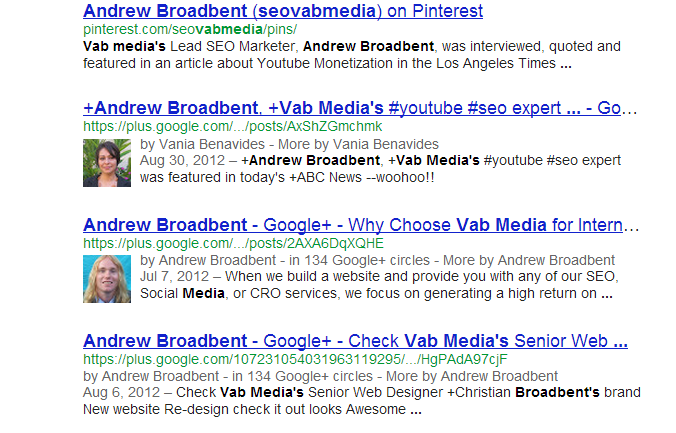
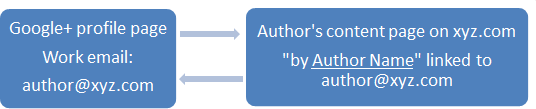
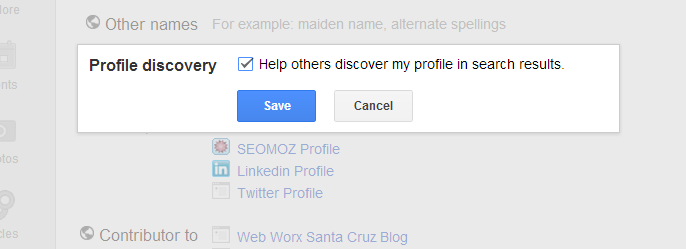
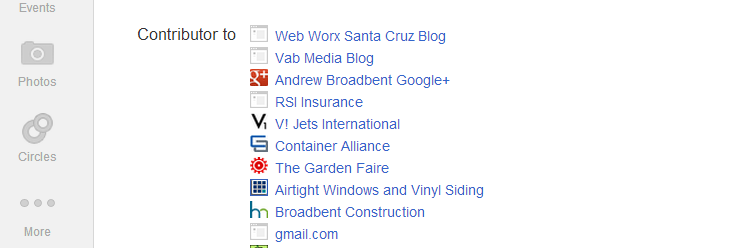
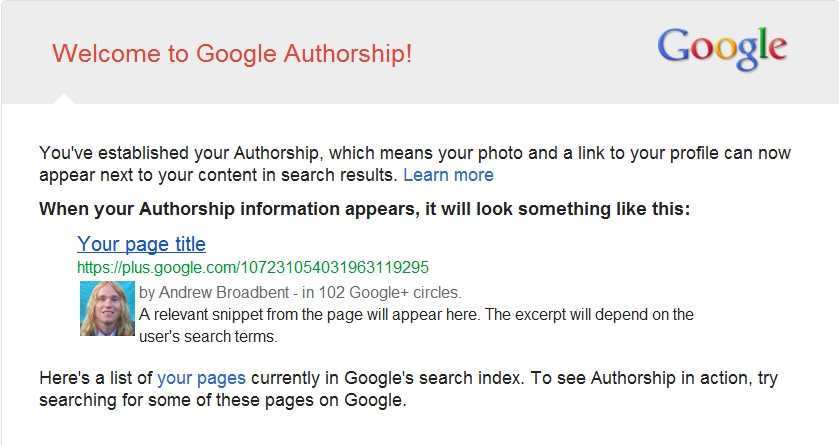
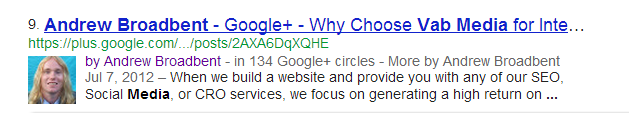
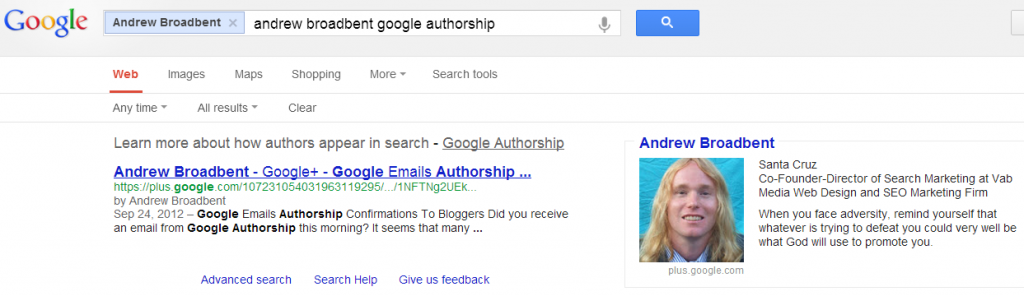


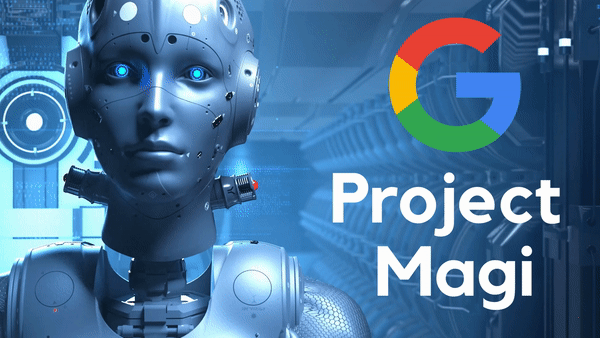
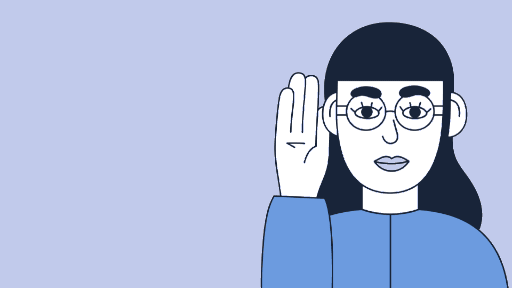
One Response
I have really been enjoying my Google Authorship!!! Thanks so much for this great article!
-Erik